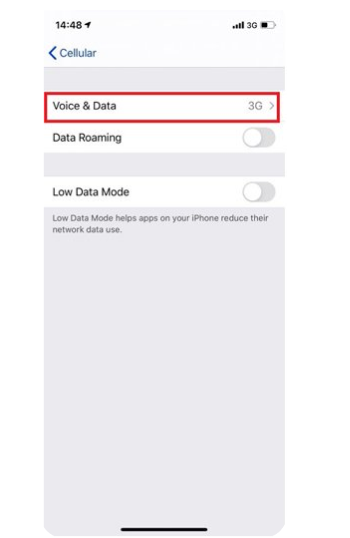A. AIS HD Voice (VoLTE) utilizes high-speed voice services through 4G internet technology, which gives better voice quality and a more stable connection than ordinary free online calling services.

What is AIS HD Voice?
The next-generation voice service on the 4G network comes with cutting-edge features that include HD quality voice, low noise, quick line connection and easy switching between VoLTE and ViLTE without hanging up to ensure a more seamless connection. The high-speed internet technology on the 4G network delivers the most stable calls compared to any other free online calling services.
What is Video over LTE (ViLTE)?
ViLTE is an advanced video call service on the 4G network that can work together with the VoLTE service seamlessly. Switching between voice calls (VoLTE) and video calls (ViLTE) can be done as quickly as you wish without the need to hang up first, ensuring your conversations always run smoothly and easily.
What are the benefits of VoLTE/ViLTE?
How to set up your smartphone for AIS HD Voice
Compatible smartphones or press *987#  for check
for check
- iOS
- Android
- Supports iOS version 9.3.2 or later
- Press update Carrier to AIS 27.2 or up before setting , Go to Setting > General > About (If your mobile phone is still not the latest version, you will have to click update.)
- The service fee will be calculated at the subscriber’s current package rate.
- To check the package allowance, call
 , or check via eService by selecting the Package menu > Call Allowance > Credit Limit Check.
, or check via eService by selecting the Package menu > Call Allowance > Credit Limit Check. - To unsubscribe service, press *412*2#

FAQ
A. Yes. You can use the service right away if you are in the AIS 4G ADVANCED coverage area.
A. Android
1. The VoLTE icon will be displayed on your smartphone screen
2. Check the phone configuration (Samsung phones must have the latest software update)
- Go to Settings
- Choose Mobile Networks
- The VoLTE Call tab will be at the “On” position.
3. Contact AIS Call Center
iOS
For the iOS operating system, notice the 4G symbol when dialing. While waiting for the call, the top left hand will show 4G all the time
A. For Samsung smartphones, you can do turn the VoLTRE sevice on or off manually by following these instructions:
1. Go to Settings> Mobile Networks> turn VoLTE on or off on the VoLTE Call tab
2. Go to the Notification Center> Select Edit> Turn the VoLTE Call service on or off
A. The service will be based on your current voice package. The service does not affect your internet package nor does it have any other additional charges.
A. The fee will be the same as on your current voice package. It will not affect your internet package nor does it have any additional charges.
A. You can easily switch to a voice call without hanging up the phone just by pressing the Voice Call button. As easy as that!
A. We are developing the software to support other phone models. We will inform you once more models are available.
A. Yes (but one at a time). It is the same as for the Multi SIM voice call service.
A. Don’t worry. You can use the service continuously.
A. The call will continue but will change from a video to a voice call at the HD voice mode.
A. The video quality depends on the phone model.
A. No, the quality will not be affected. Internet speed does not affect AIS HD Voice (VoLTE) call quality. (*FUP=Fair Usage Policy)
A. At the moment, customers can make AIS HD Voice (VoLTE) calls to DTAC numbers and switch to ViLTE on the supported Samsung phone models. We are currently upgrading the system to support more phone models. Calls to the TRUE network can be made as normal Voice calls.
A. Yes. Simply press the switch button on the menu.
© 2024 Advanced Info Service PLC. All rights reserved.