FAQ: myNetwork
1. What is myNetwork?
myNetwork is a menu to access Living Network capability that enhance your Mobile Internet and AIS Fibre experience on demand 24/7 via myAIS Application. You can check your Mobile Internet status and home Wifi router status. Moreover, you can adjust internet speed to fit with your internet usage.
2. What is Mobile tab on myNetwork?
Mobile tab on myNetwork consists of Interactive Map, Your Internet Status, Rate Internet Quality, Performance, and 5G Mode. Those features will help you to check your real time result of Mobile Internet Quality and Performance based on your Internet Package and current location. Moreover, the Mobile Internet Quality will suggest you how to increase your Mobile Internet quality. To maximize benefit of use, you shall allow myAIS Application to access your current location while using myNetwork menu.
For 5G Device Users, you can optimize your Mobile Internet speed with 5G Mode. The 5G Mode consists of BOOST Mode, GAME Mode, and LIVE Mode.
3. [Mobile] What is Interactive Map?
Interactive Map is a feature to display your current location and real time network quality result around you, and location of AIS Service Centers Nationwide. The Interactive Map menu also displays locations of the “Aunjai Hai Charge” service. “Aunjai Hai Charge” is a service that lets AIS customers borrow portable phone chargers (power banks) at selected AIS Serenade and key AIS shop locations for free of charge. Currently there are 17 available service locations nationwide.
4. [Mobile] What is Your Internet Status?
Your Internet Status is a feature to display a Mobile Internet Quality Result based on your current location, Internet package that login to myAIS Application, and AIS Cell Site currently in used.
5. Mobile Internet Quality ?
Rate Internet Quality is a channel for you to feedback a Mobile Internet Quality to AIS. You can rate score 1-5. The result is very helpful for AIS Mobile Internet Service improvement.
6. [Mobile] What is Performance?
Performance is a feature to display your internet result by service categories. The result is based on your current location, and Internet package that login to myAIS Application.
Performance categories
- Browsing / Social: Browse websites or check out the latest on social media such as LINE, IG, Facebook, YouTube, TikTok, and more.
- Live: Live streaming online via websites or apps such as Facebook, TikTok, YouTube, and more.
- Game: Play online mobile games collaboratively or compete against others e.g. ROV, PUBG, Free Fire, Regnarok, LoL, Wild Rift, FIFA X: Next Gen, Pokémon Unite, Call of Duty, and more.
- Video Streaming: Watch movies, series, online videos such as Netflix, Disney+ Hotstar, YouTube, etc. via websites and apps.
7. [Mobile] What is 5G Mode?
5G Mode is suitable for 5G Device user. To use 5G Mode, you shall purchase BOOST Mode, GAME Mode, and LIVE Mode On Top Package to optimize Mobile Internet Speed.
BOOST Mode is for faster performance to enjoy 5G Full speed and smooth 5G speed such as browsing social media, or watching movies with high definition, especially in crowded areas.
GAME Mode is enhanced 5G internet stability for selective mobile gaming in crowded areas.
LIVE Mode is perfect for seamless LIVE streaming on popular apps like Facebook, Instagram, TikTok, Shopee, and Lazada, even in crowded areas.
Remarks:
- To maximize BOOST Mode, GAME Mode and LIVE Mode experience, please stay in place while in use of 5G Mode.
- A maximum of 5G Mode packages registration can be 10 packages per day
- 5G Mode package register is available only at myAIS Application.
- LIVE Mode available in selected areas (when the button is green).
8. [Mobile] GAME list for GAME Mode
- Call of Duty Mobile
- FIFA Mobile
- Free Fire
- Mobile Legends Bang Bang
- Pokémon Unite
- PUBG Mobile
- Ragnarok X: Next Generation
- Ragnarok M: Eternal Love
- ROV
- Speed Drifters
- League of Legends: Wild Rift
- Ragnarok Origin
9. [Mobile] 5G Mode Icon and Notification on Android Device
5G Mode Icon and Notification is available only on Android Device. User shall allow myAIS Application Notification permission.
Sample: Icon and Notification
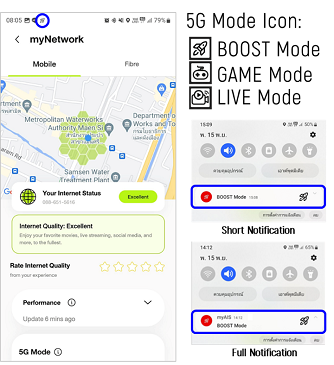
The icon and notification will be shown when user successful register 5G Mode package. The icon will be displayed on Top left-hand side of user’s device screen. The notification tab will be displayed Mode that user registered on 5G Mode. Both of icon and notification will be disappeared only when user manual delete notification.
Remark: The icon and notification are not related with 5G Mode Mobile Internet Quota and Package Validity that user registered.
10. [Mobile] 5G Mode Package Conditions
1) 5G Mode Package Types:
1.1) “BOOST Mode Package” means mode for user who uses 5G supported device to increase speed of Mobile Internet.
1.2) “GAME Mode Package” means mode for user who uses 5G supported device which suitable for playing selective GAME. (For more selective game information, please visit Click )
1.3) “LIVE Mode Package” means mode for user who uses 5G supported device which suitable for LIVE Streaming.
2) 5G Mode Package is available for AIS Mobile Internet user (Postpaid and Prepaid), who uses 5G supported device and purchases 5G Mode package from myNetwork menu on myAIS application.
3) 5G Mode Package is a Mobile Internet on-top package for AIS 5G supported device user, who would like to increase Mobile Internet Speed. The Mobile Internet Quota and time on 5G Mode Package will be started counting after user received SMS package registration confirmation. The use of each Mode on 5G Mode Package is a suggestion to uses for using each Mode by purpose. The 5G Mode Mobile Internet Quota will be the first priority from all user’s Mobile Internet Packages consumption. The 5G Mode Mobile Internet Quota can be used for all Internet consumption services.
4) Allow to charge on multi-payment channel based on myAIS application such as Pay to bill, E-Wallet, Bank Application, Credit/Debit Card, and other SOFs.
5) Allow user to purchase BOOST Mode, GAME Mode, or LIVE Mode Package at a time. User cannot purchase and use both packages at the same time.
6) Not allow user to repeat purchasing of 5G Mode Package while another 5G Mode Package in used (not allow duplicate package purchasing). User shall be able to purchase 5G Mode Package again when previous package time expired, or mobile internet run out of quota.
7) User may purchase BOOST Mode, GAME Mode, or LIVE Mode package maximum at 10 packages/day and the cut-off time will be at 23:59:59.
8) When 5G Mode package time expired or mobile internet run out of quota, the package will be stop automatically.
9) When user is currently using a Mode on 5G Mode Package and would like to switch to use another 5G Mode package, user shall purchase another 5G Mode Package. The currently Mode package will be terminated and will be replaced with new Mode Package. User will not get a refund from current Mode Package.
10) 5G Mode Package is available for domestic usage only.
11. [Mobile] When and How can I use 5G Mode?
1) You must be in active status
2) Register 5G Mode Package (BOOST Mode, GAME Mode, or LIVE Mode) via myAIS application
3) Using 5G device and turn on 5G Feature on your device
4) Being under 5G Coverage
12. [Mobile] Where can I use Aunjai Hai Charge Service?
The Interactive Map menu also displays locations of the “Aunjai Hai Charge” service. “Aunjai Hai Charge” is a service that lets AIS customers borrow portable phone chargers (power banks) at selected AIS serenade and key AIS shop locations for free of charge. Currently there are 17 available service locations nationwide which are as follows:
List of available locations for “Aunjai Hai Charge” service
- AIS Serenade Club Central Bangna
- AIS Serenade Club Central East Ville
- AIS Serenade Club Central Ladprao
- AIS Serenade Club Central Pinklao
- AIS Serenade Club Central Praram 3
- AIS Serenade Club Central Praram 9
- AIS Serenade Club Central Westgate
- AIS Serenade Club Central World
- AIS Serenade Club Emquartier
- AIS Serenade Club Fashion Island
- AIS Serenade Club Mega Bangna
- AIS Serenade Club The Mall Ngamwongwan
- AIS Shop Central Embassy
- AIS Shop Central Westgate
- AIS Shop Central World
- AIS Shop Siam Paragon
- AIS Shop Future Park Rangsit 1
13. [Mobile] Steps for borrowing portable phone chargers at AIS shops
- All users register “Aun Jai Hai Charge” by scanning a QR code at AIS Shop prior to using the service. (For service identity verification)
- Users must leave either: a valid Thai national ID card or any ID card with full name and a clear picture of the user with AIS shop.
- Users will receive a portable phone charger set to use.
- The user must return the complete phone charger set to the shop prior to its closing time within the day the set was borrowed. For user convenience, AIS will also send a reminder SMS to users when the shop is close to closing for the day.
- The user must return the portable phone charger set to the shop it was borrowed.
- AIS shop staff will assess all the equipment included in the set for damage upon the return of the portable phone charger set at AIS shop.
- If damage of any kind is assessed to have incurred to any of the equipment included in the set a fine of 500 THB will be charged to the user, the portable phone charger set will then be given to the user.
- If the user fails to return the portable phone charger set within the day it was borrowed prior to the shop’s closing time, a fine of 300 THB will be charged to the user.
14. What is Fibre tab on myNetwork?
Fibre tab on myNetwork consists of Home Internet Status, Fibre Active Speed, Fibre Mode (Speed Toggle and Speed Boost), and Fix & Track cases. Moreover, the Mobile Internet Quality will suggest you how to increase your Home Internet quality.
15. [Fibre] What is Speed Toggle?
Speed Toggle is a feature to adjust download/upload speed on demand. This feature is available only for AIS Fibre users who apply package speed more than 100Mbps.
For more information, please Click
16. [Fibre] What is Speed Boost?
Speed Boost is an on top package to increase your home internet speed.
For more information, please Click
17. [Fibre] Network Assistance (Fix & Track Cases) ?
Network Assistance is a feature for AIS Fibre use to report home internet and Playbox problem
For more information, please Click
© 2024 Advanced Info Service PLC. All rights reserved.










